The service "Xero API" returned an error (HTTP 403). This error typically occurs when attempting to access Xero data after a tenant has been disconnected from Stagepay.
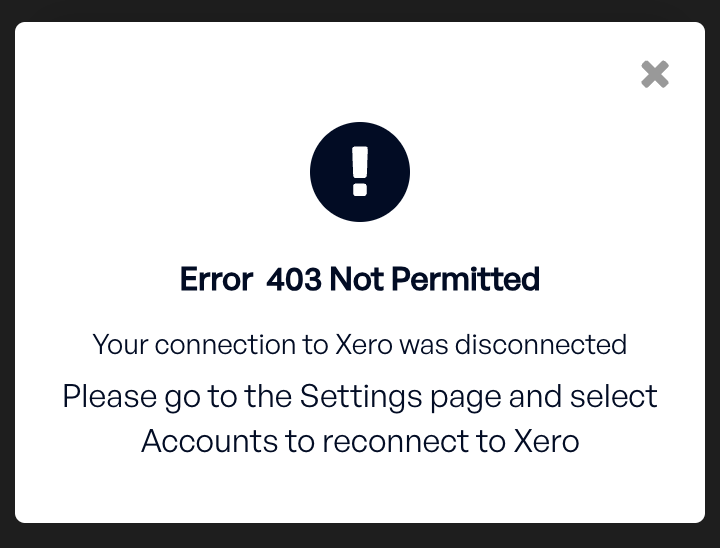
This error happens because the connection between Stagepay and the Xero tenant has been severed, resulting in restricted access to the tenant's data.
To resolve this issue:
Reconnect to the Xero Tenant:
Go to the Account section in Stagepay.
Select the disconnected tenant from the dropdown.
Click the Reconnect to Xero button. ollow the prompts to reauthorize the connection.
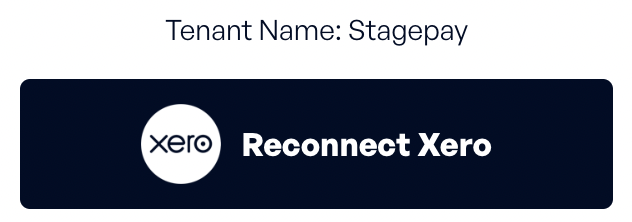
Authorize the Connection:
Log in to your Xero account using your credentials.
You will see a screen requesting permission to allow Stagepay access to your Xero data.
Review the details and click Allow Access to grant the necessary permissions.
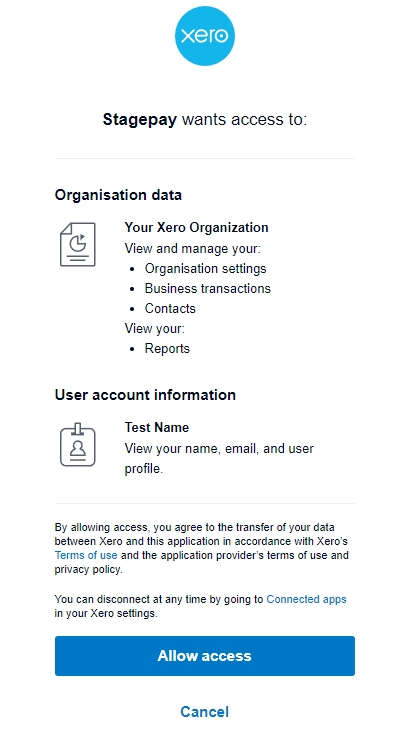
Verify the Connection:
Ensure the connection is active by checking the status in the Account section.
Retry disconnecting again to confirm that the error has been resolved.
Additional Support:
If the error persists after reconnecting, ensure the tenant account is active in Xero.
Contact Stagepay Support for further assistance if needed.
Regularly check tenant connection statuses and reconnect promptly if any tenant becomes disconnected to avoid service interruptions.