If you've recently added a new contact in Xero and it's not appearing in Stagepay, or if a contact group is missing from the list under Automations, it’s likely due to the need to sync your contacts. Follow these steps to resolve the issue:
Why Contacts May Not Appear in Stagepay
Stagepay relies on synchronization with Xero to keep contact data up-to-date. If a contact or contact group was added or updated in Xero after the last sync, it might not automatically appear in Stagepay until you run the Get Contacts job.
Steps to Retrieve Contacts from Xero
Access the Settings Page:
Log in to your Stagepay account.
Navigate to the Settings section in your dashboard.
Locate the Jobs Section:
Within the Settings page, look for the Jobs section.
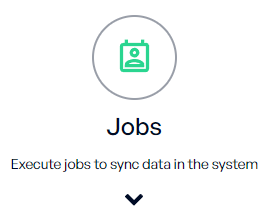
Run the "Get Contacts" Job:
Select the Get Contacts job from the list of available options.
Initiate the job to sync contacts from Xero to Stagepay.
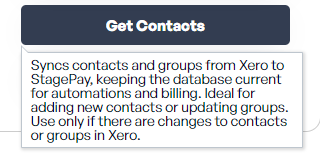
Verify the Contacts:
Once the job is complete, check if the newly created contact or contact group now appears in the appropriate sections.
Additional Tips
Automated Syncs: Consider setting up periodic syncing to ensure your contact data stays updated.
Connection Validity: If the issue persists, verify your Xero connection is active and not expired.
By following these steps, you can ensure all your Xero contacts and groups are accurately reflected in Stagepay, allowing for seamless automation and workflow management.
