If you encounter any issues, have questions, or want to request new features, Stagepay allows you to easily submit a support ticket for assistance. Follow this guide to report bugs, ask questions, or request new features through the integrated support system.
Access the Support Element
On any page in Stagepay, locate and click the Support element on the side of your screen.
This will open the Support Bot window.

Ask a Question
In the Home tab, click Ask a Question.
Type your question or issue in the provided text box.
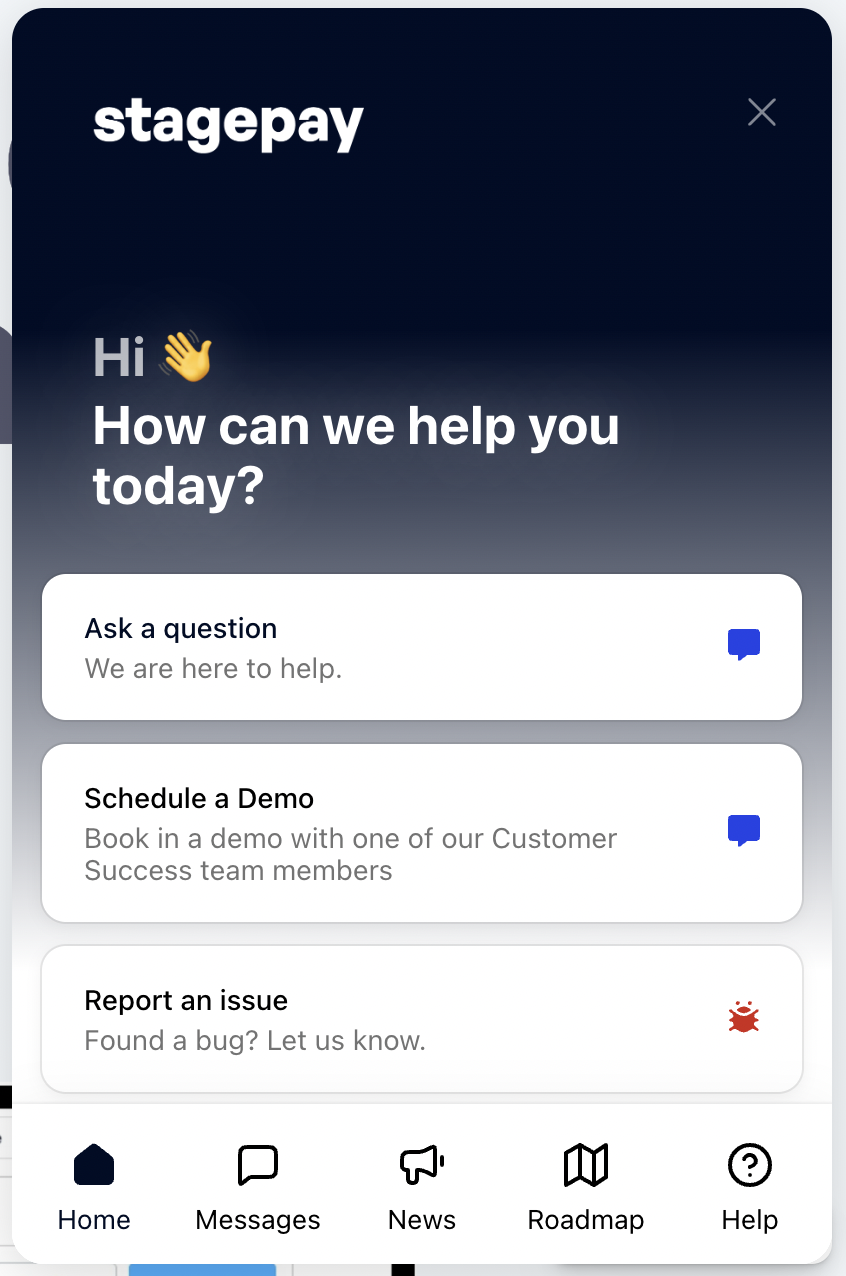
Optional: Talk to Our Team
If you require personalized assistance from a support agent, choose Talk to Our Team or just type a message that you would like to talk the team.
Note: Support working hours are limited, and a response may not be immediate.
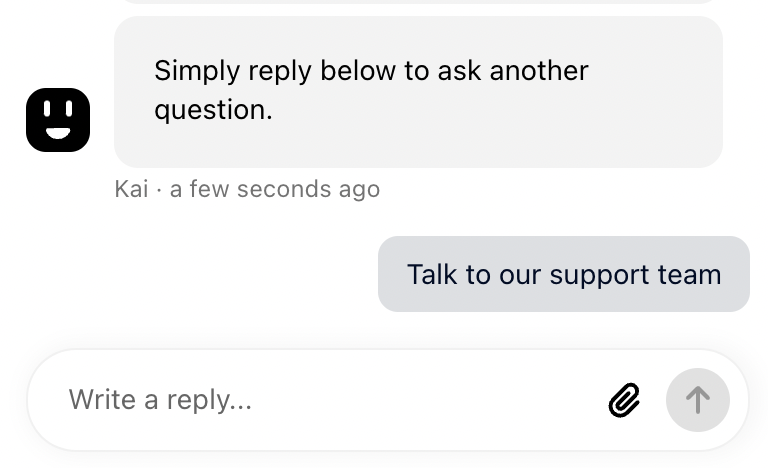
Submit Your Question
After typing your question, simply send the message.
Wait for our team to review your query and respond during working hours.
Provide Clear Details:
Include steps to reproduce the problem and attach screenshots if possible.
Use Accurate Contact Information:
Make sure your email is valid to receive timely responses.
Search First:
Before submitting a ticket, check the Help Tab for guides or solutions.
By submitting a support ticket, you ensure that our team can resolve your concerns efficiently and keep Stagepay working smoothly for your needs.