Stagepay makes it easy to view and monitor payments against specific invoices. Whether an invoice is fully paid, partially paid, or paused, this guide will show you how to track payments efficiently.
From the Invoice List on the Dashboard
For Fully Paid Invoices:
Go to the Invoice List on the dashboard.
Click the dropdown menu and select Paid.
Locate and select the invoice you want to track.
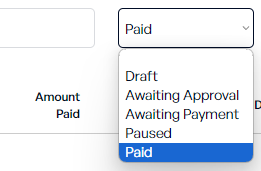
For Paused or Partially Paid Invoices:
Go to the Invoice List on the dashboard.
Click the dropdown menu and select Paused.
Locate and select the paused or partially paid invoice.
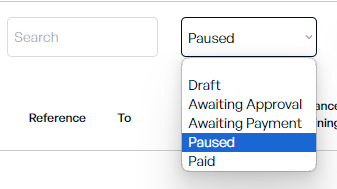
Search Using Filters
Use the search bar to find your invoice quickly by entering:
Invoice Number
Reference
Contact Name
Any other filter associated with the invoice.
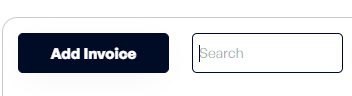
Access the Invoice Page
Once you locate and click on the specific invoice, you will be directed to the Invoice Page.
Invoice History: Scroll down to view the history of the invoice. Payments made will be listed here for easy tracking.
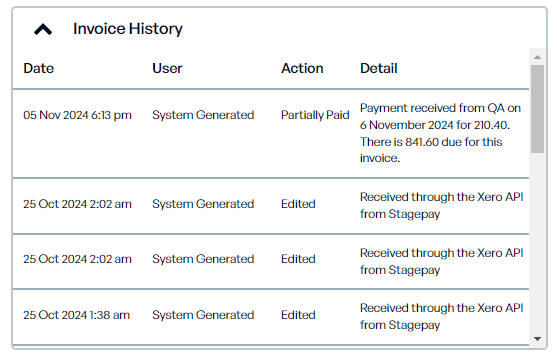
You can also track payments through the Receipt Page. Here’s how:
From the Invoice Page:
Locate the Amount Due section.
Click the underlined text before the amount due to proceed to the Receipt Page.
The Receipt Page will display all payments made toward the invoice and you can also download the PDF file of the invoice.
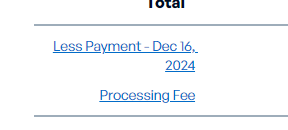
Access via Dropdown Menu:
On the upper left of the Invoice Page, click the dropdown menu.
Select the Download PDF option to view the print page.
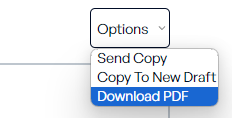
Downloading the Receipt as a PDF:
On the Receipt Page, click the Download button to generate and save the receipt as a PDF.
Payments can also be tracked directly in the downloaded file.
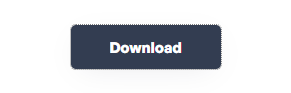
Use filters, dropdowns, or the search bar to locate your invoice.
Track payments in the Invoice History section.
Access the Receipt Page for detailed payment information.
Download the receipt PDF for easy offline tracking.
By following these steps, you can efficiently monitor and track all payments for any invoice in Stagepay. Whether viewing on-screen or downloading a PDF, you have full visibility into your payment records.