In Stagepay, you can make changes to approved invoices within certain limits. This guide explains how to edit an approved invoice and provides best practices to ensure smooth invoice management.
Yes, approved invoices can be edited, but it’s essential to follow the outlined steps to ensure proper tracking and compliance. All modifications will be logged in the system for transparency.
Locate the Approved Invoice
Navigate to the Invoices section in Stagepay.
Search for the approved invoice using the invoice number, customer name, or filters.
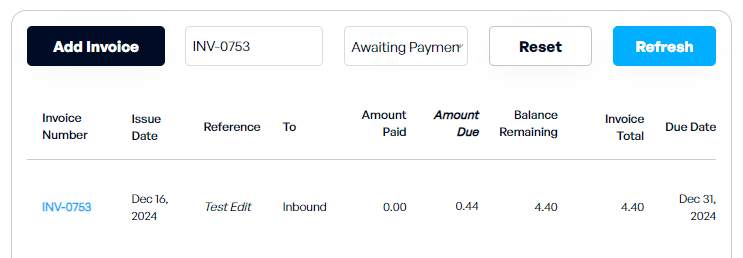
Open the Invoice and Click Edit
Select the invoice and click the Edit button to make changes.
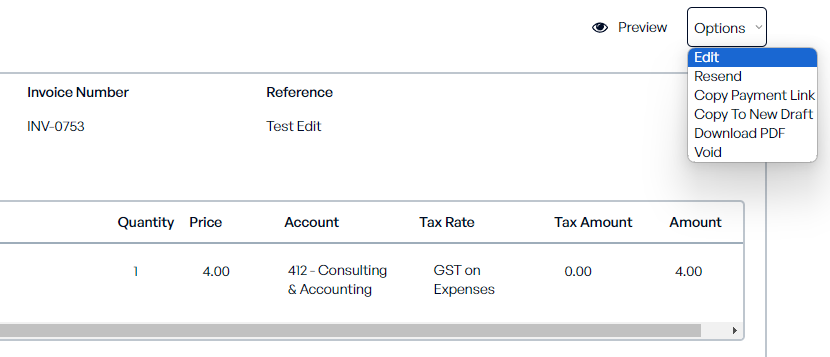
Edit the Fields
Update the necessary fields, such as line items, quantities, reference, or due date.
Submit for Approval or Approve and Send
After editing, you can either:
Submit for Approval: Save the edits and submit them for review.
Approve and Send: Finalize the edits and send the invoice to the customer.
If you select this option, a popup will appear where you need to:
Enter the Customer Email.
Specify the Reply-To Email.
Add the Customer Name, Subject, and Body of the email.
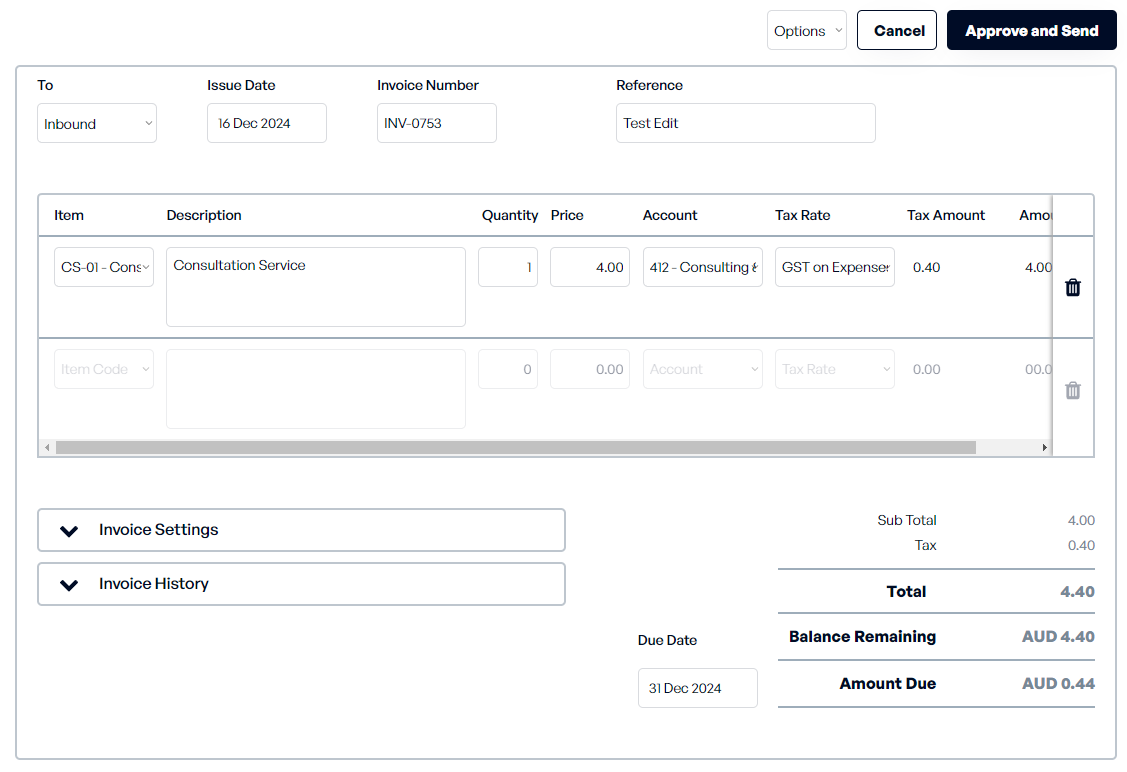
Approve and Send
Once all details are updated, click Send to email the revised invoice to the customer.
Review Before Approval
To minimize edits, thoroughly review invoices before approving them. This saves time and reduces potential confusion.
Communicate Changes
Inform customers promptly about significant updates to the invoice to avoid disputes or misunderstandings.
Use Notes for Minor Adjustments
For minor changes that do not affect the invoice total, consider using the Notes section to provide additional information instead of editing the invoice.
Follow Compliance Standards
Ensure that all edits align with local accounting and invoicing regulations to maintain compliance.
By following these steps and best practices, you can efficiently edit approved invoices in Stagepay while maintaining accuracy and professionalism. If you have further questions, feel free to contact our support team for assistance.