Early payment options in Stagepay allow you to incentivize early payments or offer promotional discounts to your customers. This guide provides a step-by-step overview of creating, managing, and optimizing payment discount templates.
Payment discounts enable you to:
Encourage timely payments.
Reward customers for paying early or in full.
Create promotional offers to attract more business.
Access Payment Discount Settings
Navigate to the Settings section in Stagepay.
Click Early Payment Options and select Add New Payment Discount. You will be directed to a new page.
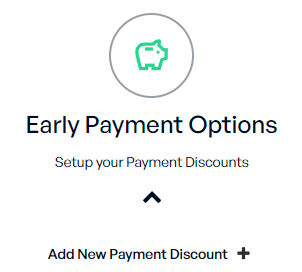
Set Up the Early Payment Options Template
Early Payment Options Set Name: Enter a name for your payment discount set.
Early Payment Options Type: Choose between Percentage or Fixed Amount for the discount.
Split Payment Option:
Select whether the discount applies to split payments or full payments.
Configure the following options depending on your payment split type:
Pay Half Today and receive an input value discount on the full amount.
Pay in Full Today and receive an input value discount on the full amount.
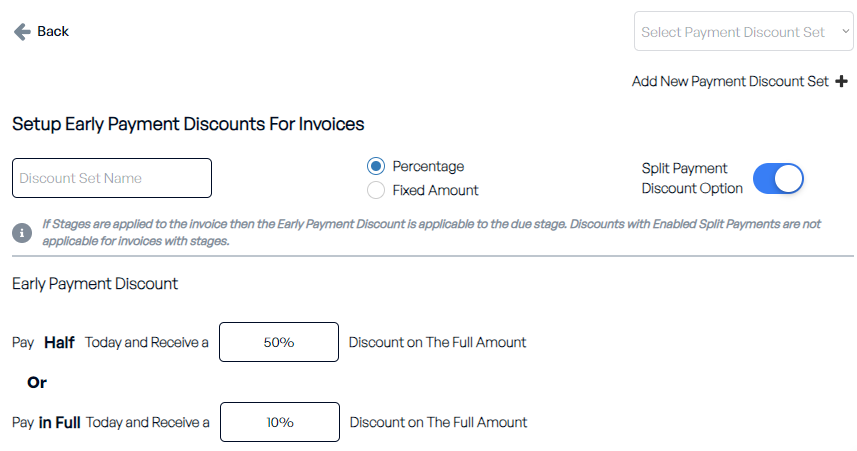
Configure Additional Settings
Disable Discount Option for Invoices Owing Under: Input a threshold to disable discounts for small invoices.
Offer Validity: Specify the number of days customers have to take advantage of the discount.
Set Up Early Payment Options Emails
Configure three types of emails to notify and remind your customers:
Initial Discount Email: Sent when the offer is first introduced.
Follow-Up Email: A reminder email to encourage the customer to take the offer.
Last Chance Email: Sent as a final reminder before the discount offer expires.
When setting up each email, a popup will appear where you need to:
Enter the Email Subject.
Compose the Email Body.
Save the email setup.
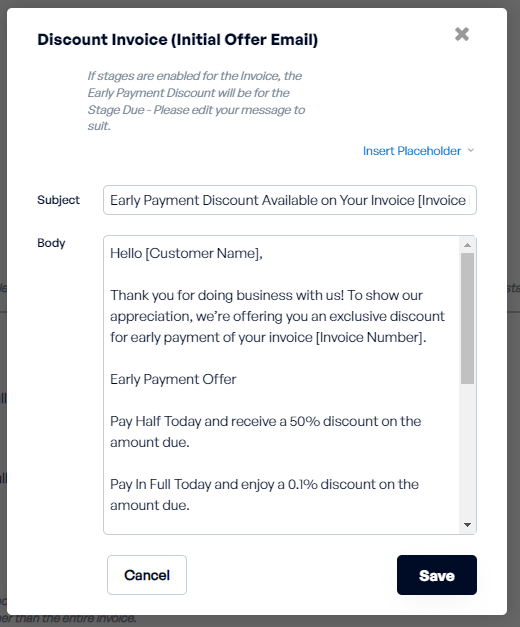
Finalize Account and Tax Type
Use the dropdown menus to select the applicable account and tax type.
Set Default and Save
Mark the discount set as the default if desired.
Click Save to finalize the template.
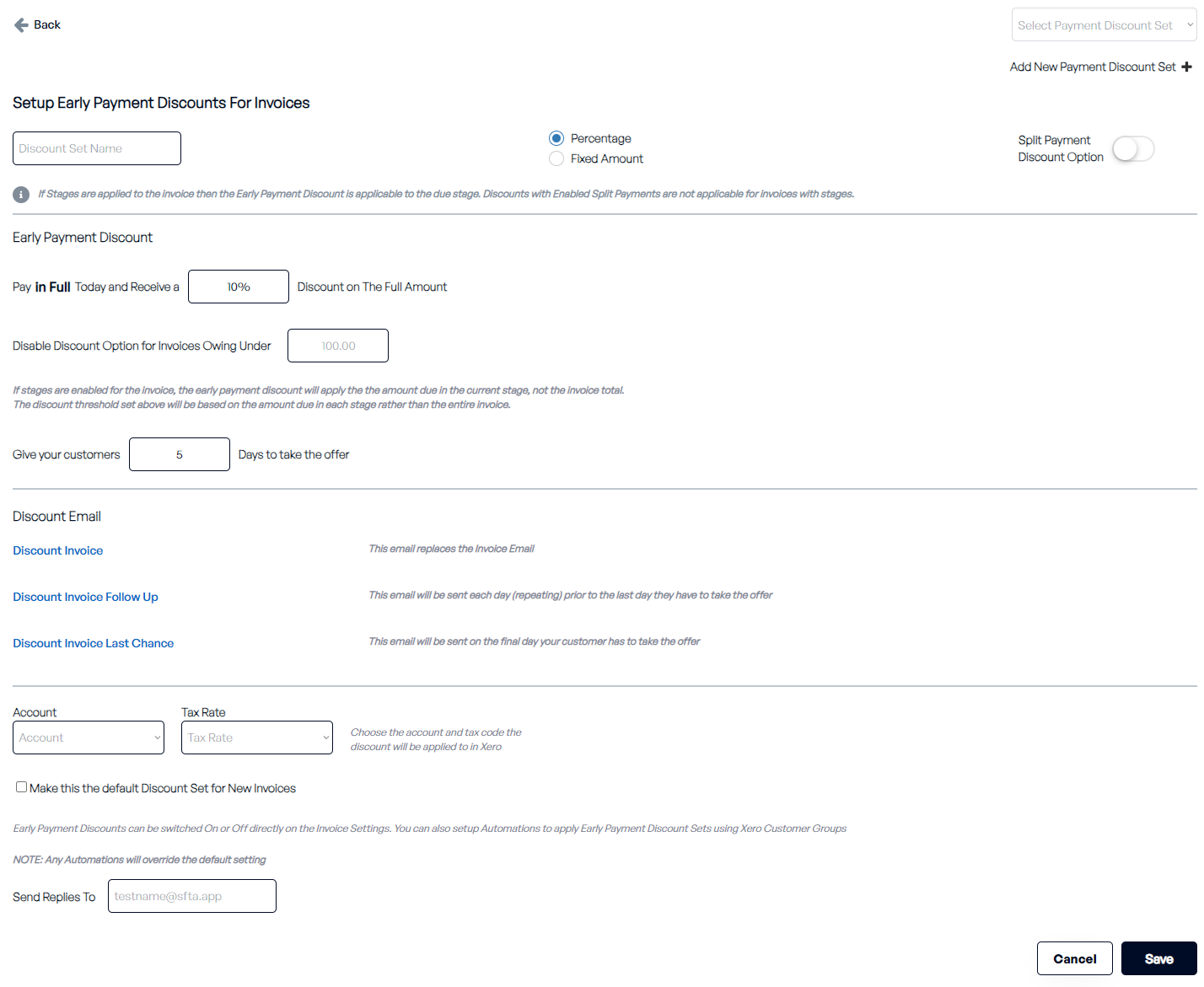
Switching Between Early Payment Options
Navigate to the Early Payment Options Settings page.
Use the dropdown menu to select and view or edit different discount sets.
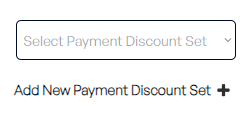
Deleting Unused Early Payment Options Sets
Identify outdated or unused discount sets.
Click the Delete button to remove them.
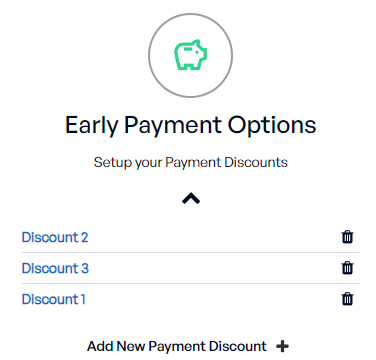
Payment discount sets are applied to invoices to:
Incentivize early payments.
Create attractive offers for customers to pay on time or in full.
Promote specific campaigns or seasons with unique discount structures.
Improved Cash Flow: Encourage faster payments to maintain healthy cash flow.
Customer Loyalty: Reward your customers and enhance their payment experience.
Customizable Templates: Create tailored discount structures for different scenarios.
Set Clear Thresholds: Use the “Disable Discount Option for Invoices Owing Under” setting to focus on significant amounts.
Communicate Effectively: Leverage the email options to keep customers informed and engaged.
Review Regularly: Update templates to reflect current business needs and campaigns.
Track Results: Monitor the effectiveness of your discounts and adjust as necessary.
By setting up early payment options in Stagepay, you can streamline payment processes, reward early payers, and create attractive promotional offers. For additional support, reach out to our team anytime.