Automate and schedule payment reminders in Stagepay to ensure timely payments from your clients. This guide explains how to create, manage, and optimize reminder templates to streamline your invoicing process.
Payment reminders help you:
Encourage timely payments.
Reduce overdue invoices.
Save time with automated communication.
Access Reminder Settings
Navigate to the Reminder Settings page.
Click the Add New Reminder Set button. You will be redirected to a new page.
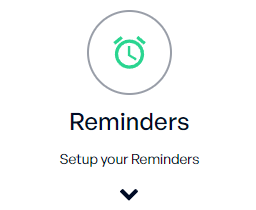
Set Up Your Reminder Set
Reminder Set Name: Enter a name for your new reminder set.
Don’t Send Reminders for Invoices Owing Under: Input a threshold amount. Reminders won’t be sent for invoices below this value.
Create Reminder Emails
Click the Create Reminder Email button. A popup will appear where you can:
Reminder Name: Define a name for the reminder email.
Send Email Trigger: Choose whether to send the email if the invoice is overdue by or due in a specific number of days.
Email Subject: Enter the subject line for the email.
Email Body: Write the content of the email. You can include placeholders for dynamic data like invoice amount or due date.
Save the email setup.
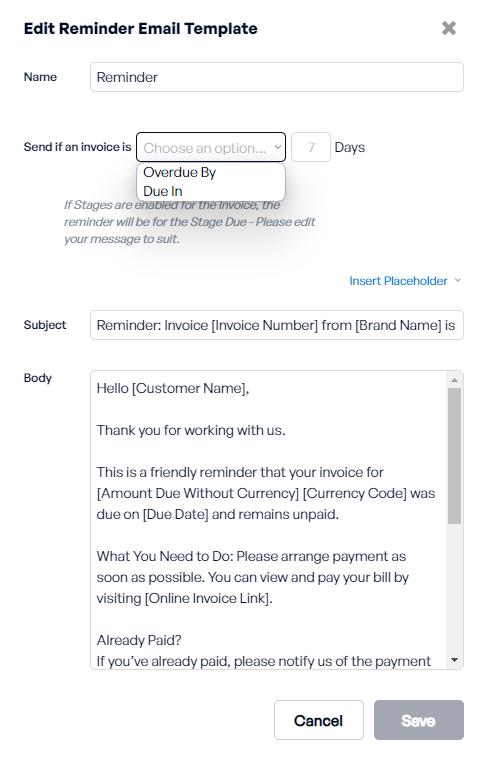
Set Your Email Recipient
Specify the recipient’s email address for the reminders.
Save the Reminder Set
Once all details are configured, click Save to finalize your reminder set.
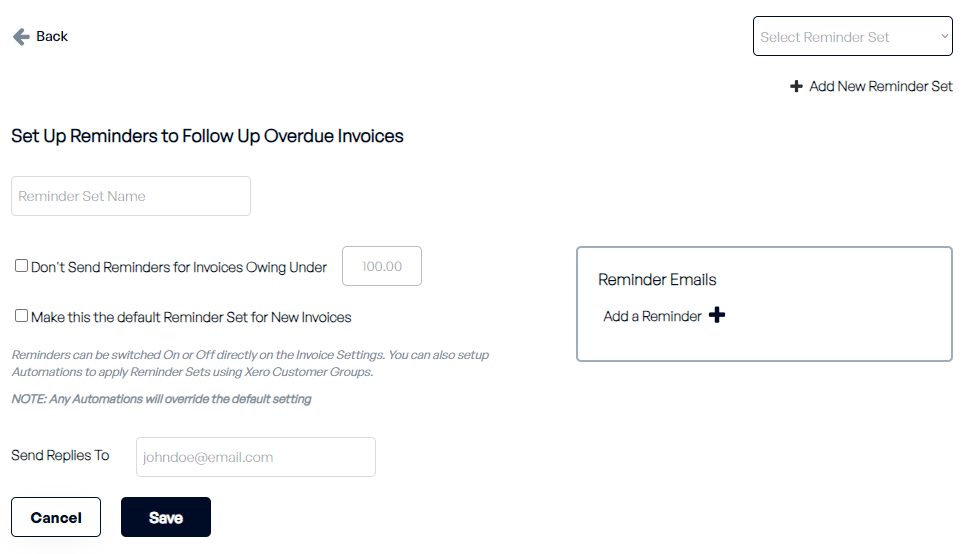
Important Notes
Unsaved Changes: If you leave the page without saving, your changes will be lost.
Popup Confirmation: A confirmation popup will appear if you attempt to navigate to another page or log out while changes are unsaved.
Switching Between Reminder Sets
Navigate to the Reminder Settings page.
Use the dropdown menu to select and view or edit different reminder sets.
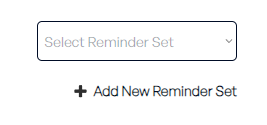
Deleting Unused Reminder Sets
Identify outdated or unused reminder sets.
Click the Delete button to remove them and keep your settings organized.
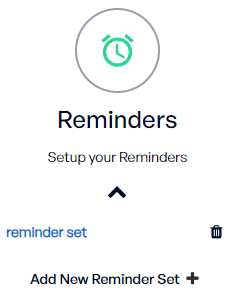
Reminder sets are applied to automate email notifications for overdue or upcoming invoice payments. They integrate seamlessly into your invoicing process, ensuring all clients receive timely communication.
Improved Cash Flow: Encourage faster payments to enhance your cash flow.
Time Efficiency: Save time by automating follow-up emails.
Consistency: Maintain a professional and consistent communication style with customizable templates.
Set Clear Thresholds: Use the “Don’t Send Reminders for Invoices Owing Under” option to focus on significant amounts.
Personalize Emails: Use placeholders to make emails feel tailored and professional.
Schedule Strategically: Balance reminders to avoid overwhelming clients while ensuring they remain effective.
Regularly Review Templates: Update templates to reflect changes in your business or client needs.
By leveraging Stagepay’s reminder features, you can ensure better client communication, reduce overdue invoices, and save time managing your payments. If you need further assistance, feel free to reach out to our support team.