Selecting the correct bank account in Stagepay ensures that your payments and Stripe payouts are allocated correctly. This guide will help you navigate the process of selecting a bank account for your payment allocation.
Linking a bank account allows Stagepay to:
Allocate payments accurately.
Align Stripe payouts with the correct bank account.
Keep your financial records in sync with your Xero integration.
Access the Bank Account Page
Go to the Settings section in Stagepay.
Click on the Bank Account option.
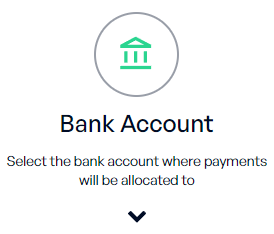
Choose a Bank Account
Select the bank account from the dropdown menu. The available bank accounts are automatically imported from your Xero connection.
Ensure the selected account is the one where Stripe payouts will be deposited.
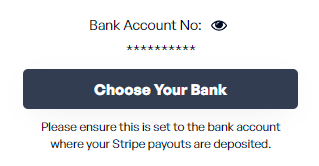
Save Your Selection
Once you’ve selected the appropriate bank account, click Save to confirm your choice.
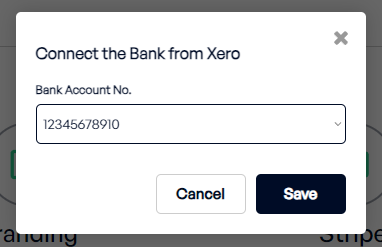
Ensure the bank account is active and correctly set up in Xero.
Double-check that the account matches the one used for Stripe payouts to avoid discrepancies.
Bank Accounts Not Showing?
Verify that your Stagepay account is connected to Xero.
Check your Xero account settings to ensure bank accounts are available and correctly configured.
Selected the Wrong Account?
Simply return to the Bank Account page and choose the correct account from the dropdown menu.
Selecting the correct bank account is crucial for accurate payment allocation and streamlined financial management. If you encounter any issues or need further assistance, feel free to contact our support team.