This function is a manual synchronization tool designed to update critical data between your Xero account and Stagepay in real time. This ensures your system remains accurate and up-to-date. Below is an overview of its purpose, recommended use cases, and steps for execution.
Get Draft Invoices
Retrieves draft invoices created in Xero and imports them into Stagepay.
Allows you to review and manage these invoices directly within Stagepay, ensuring billing tasks are aligned and ready for processing.
Get Contacts from Xero
Updates your customer and contact database in Stagepay with the latest information from Xero.
Ensures new contacts or updates in Xero are accurately reflected in Stagepay.
⚠️ Note: This function is primarily needed during initial setup or when adding a new customer group.
Refresh Dashboard
Updates your Stagepay dashboard with the latest financial data from Xero, including invoices, payments, and key metrics.
Provides a real-time snapshot of your business's financial status.
You only need to use Force Sync Jobs in special cases like:
First-Time Setup: To pull in all the data (invoices and contacts) when connecting Xero to Stagepay for the first time.
Fixing Data Issues: If some data looks wrong or isn’t showing up in Stagepay, a manual sync can fix it.
Manual Updates: If you’ve made big changes in Xero, like adding new customers or invoices, and you want the updates to show up right away.
Go to Settings and find the section called JOBS.
Choose one of these options:
GET INVOICE: Pulls in draft invoices and updates invoice details.
GET CONTACTS: Updates your customer list.
REFRESH DASHBOARD: Updates the dashboard to show the latest financial data.
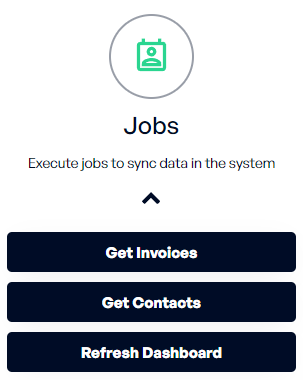
By performing a Force Sync, you ensure that Stagepay and Xero stay synchronized, providing you with reliable and up-to-date information at all times.