To integrate your Xero account with Stagepay, follow these steps:
Navigate to your account settings and click the caret icon to expand the connection details. Then, click the "CONNECT XERO" button.
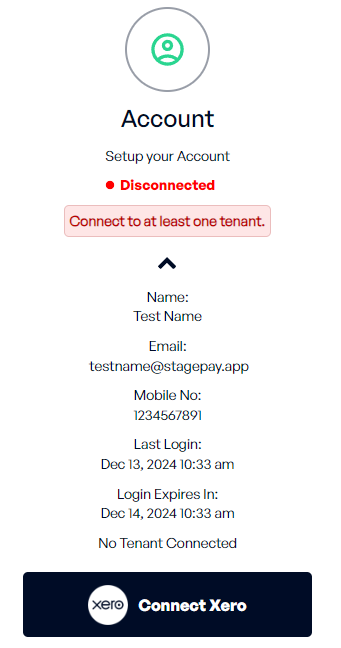
A prompt will appear requesting access to your Xero account data. Click "ALLOW ACCESS" to grant permission and sync your Xero data with Stagepay.
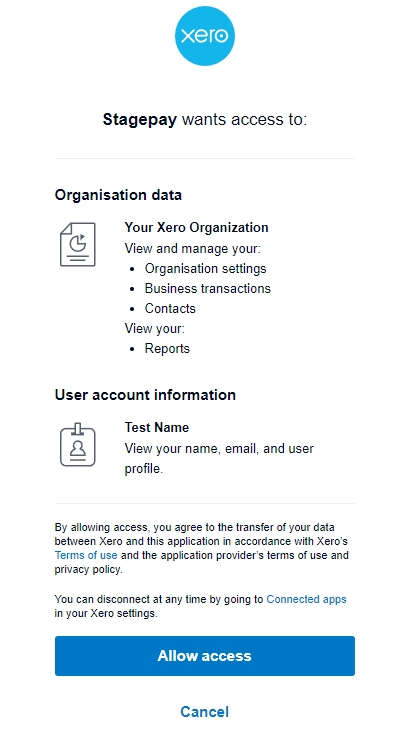
Once the connection is successfully established, a green indicator labeled "CONNECTED" will confirm the integration.
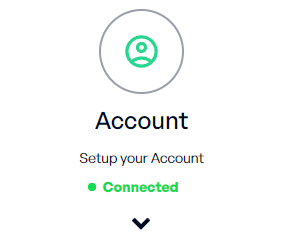
Your Xero data is now synced with Stagepay. If you encounter any issues, double-check your login credentials or contact support for help.