Follow these simple steps to set up your Stagepay account:
Ensure you have an active Xero account:
Log in to your Xero account.
Open a new tab and visit https://go.stagepay.app/login.
On the login page, click the Sign up with Xero button.
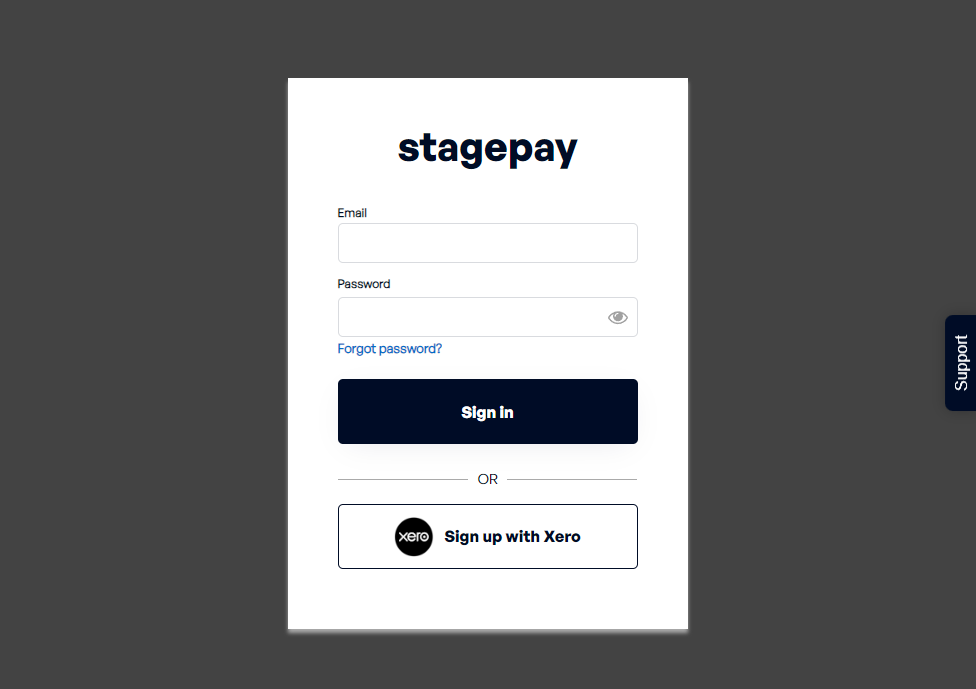
You will be redirected to the Xero login page in a new tab.
If prompted with the message "Stagepay wants access to: User account information," click Allow Access to proceed.
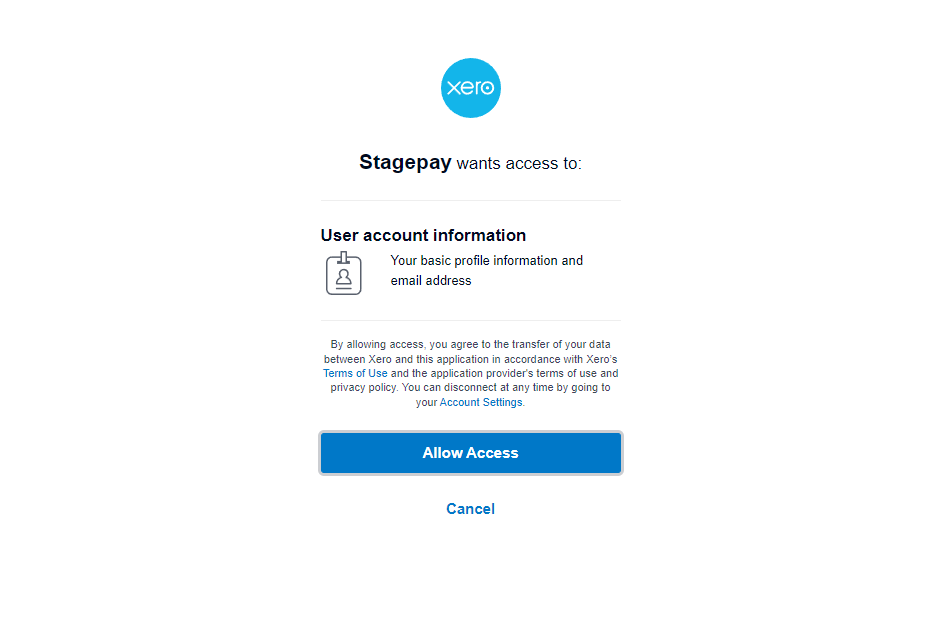
After granting access:
The system will verify your user details.
Provide your mobile phone number when prompted.
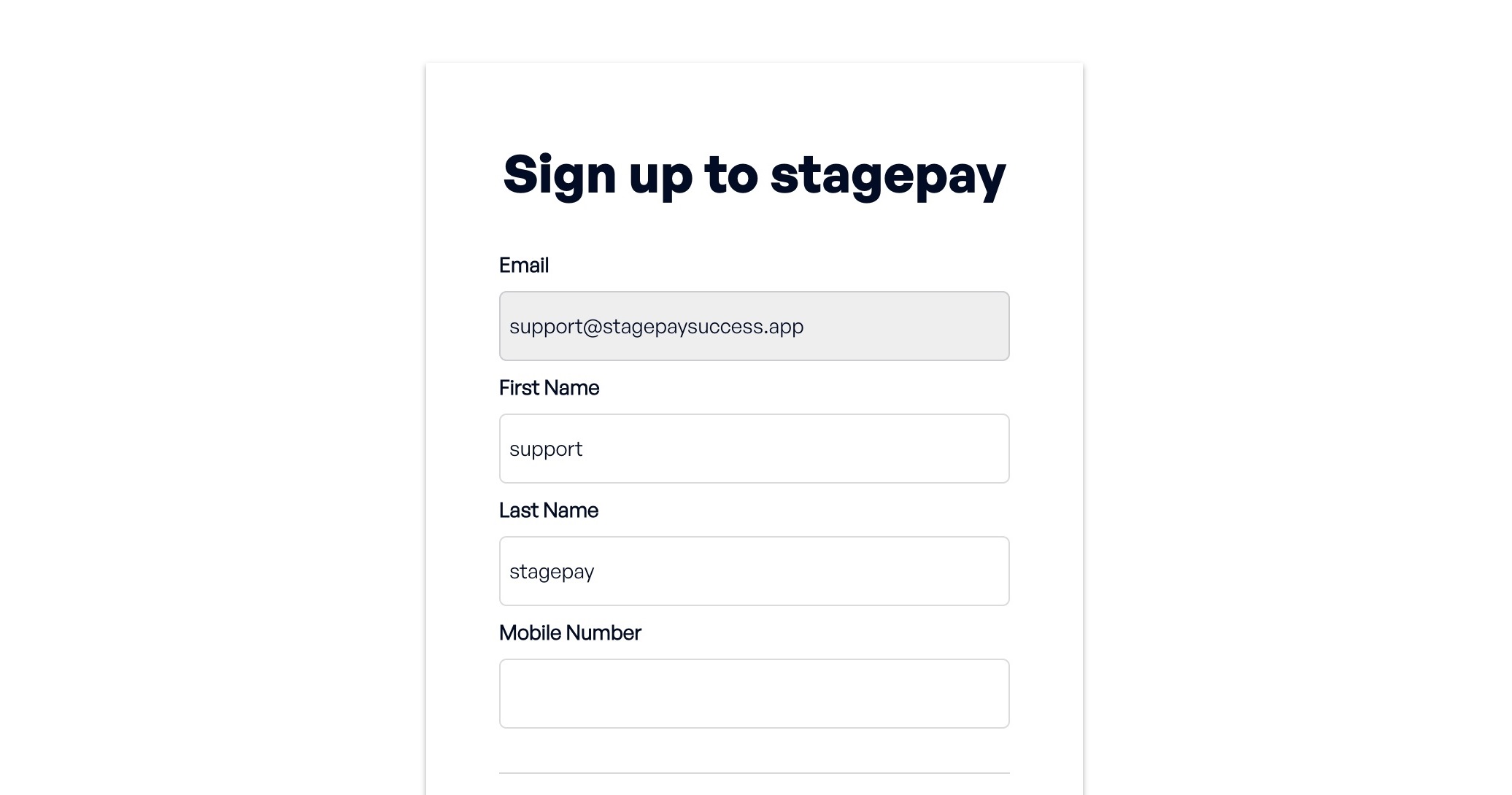
Create a strong password to secure your account:
Must be at least 8 characters long.
Include both uppercase and lowercase letters.
Contain at least one number.
Use at least one special character.
Ensure the confirmation password matches the original password.
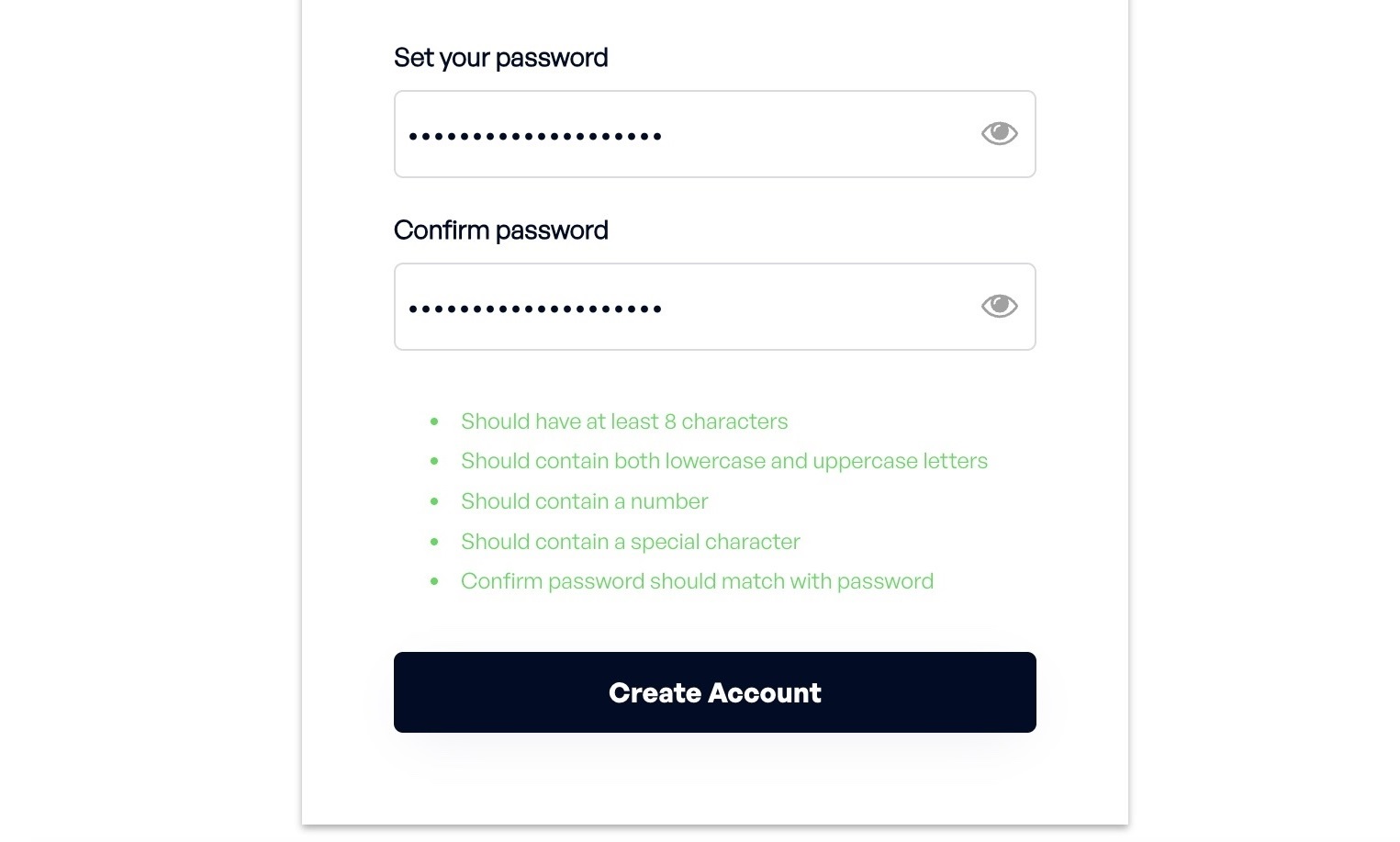
Once all required fields are filled out, click CREATE ACCOUNT.
Check your email for a verification message and follow the link to activate your account.
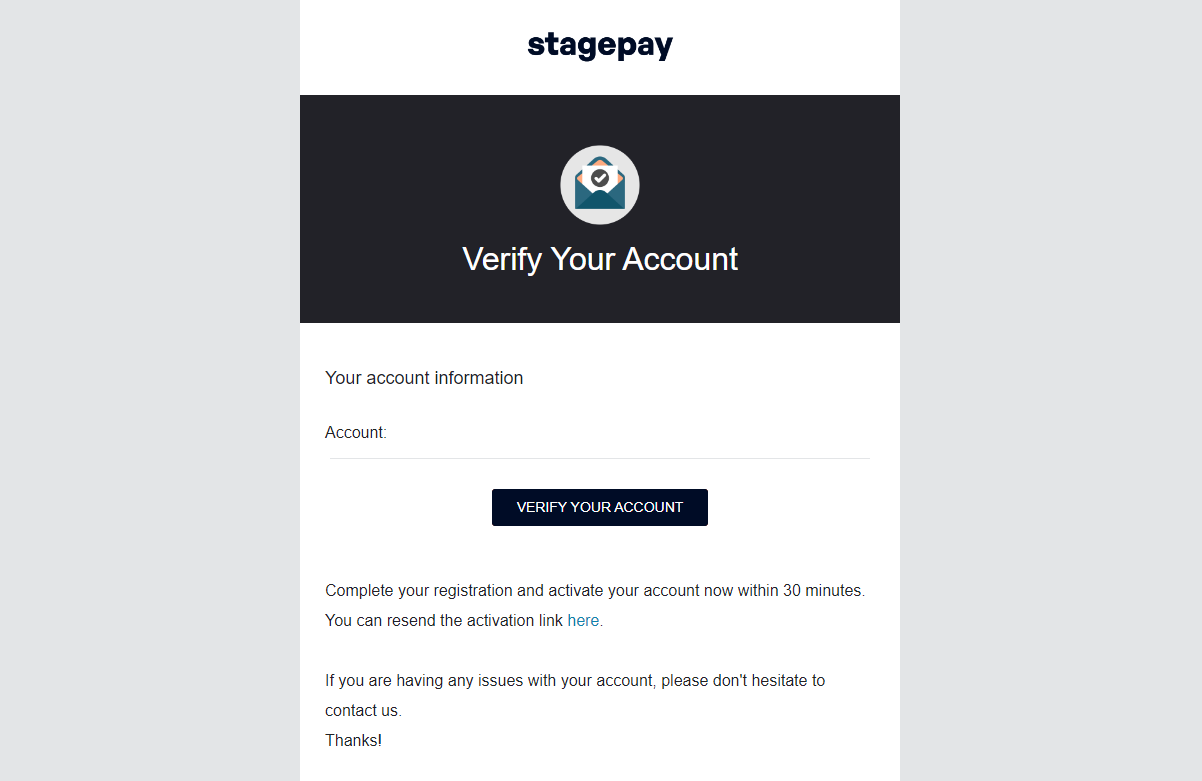
You're all set! For further assistance, visit our Help Center.